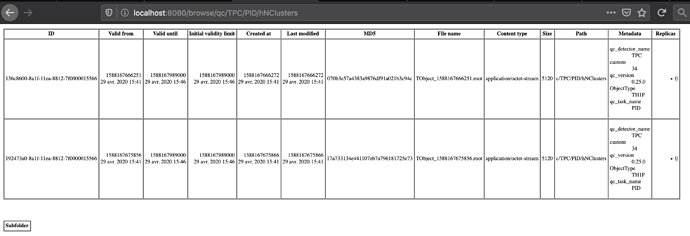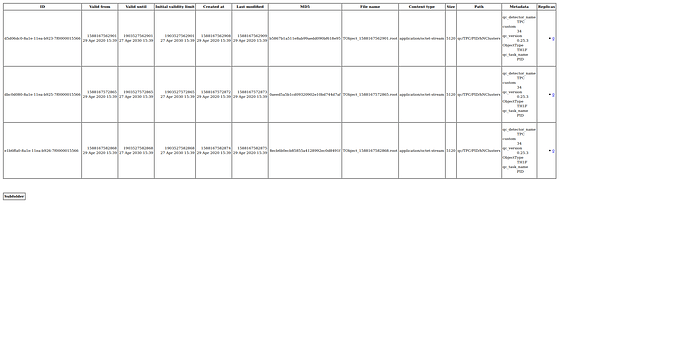Dear all,
I wanted to test again the tpcQCSimpleTrending.json that we configured to try out some simple trending for the TPC. I was running the trending on the PID of some simulated data and publishing everything on my local QCG. I ran without any problem the json for the PID, but when I tried the json I have for the trending with the command o2-qc-run-postprocessing --config json://home/cindy/aliceO2/QualityControl/Modules/TPC/run/tpcQCSimpleTrending.json --name ExampleTrendingPID --period 10, I got the following terminal output
2020-04-25 17:16:59.653469 QualityControl Module QcCommon loaded
2020-04-25 17:17:09.643909 Checking triggers of the task 'ExampleTrendingPID'
2020-04-25 17:17:19.643922 Checking triggers of the task 'ExampleTrendingPID'
2020-04-25 17:17:19.643986 Updating the user task due to trigger '7'
2020-04-25 17:17:19.686156 Retrieved object qc/TPC/PID/hNClusters
2020-04-25 17:17:19.686198 Version of object qc/TPC/PID/hNClusters is < 0.25
2020-04-25 17:17:19.686213 !!! Error - Could not cast the object qc/TPC/PID/hNClusters to MonitorObject
2020-04-25 17:17:19.694334 Retrieved object qc/TPC/PID/hPhi
2020-04-25 17:17:19.694359 Version of object qc/TPC/PID/hPhi is < 0.25
2020-04-25 17:17:19.694369 !!! Error - Could not cast the object qc/TPC/PID/hPhi to MonitorObject
2020-04-25 17:17:19.883837 Retrieved object qc/checks/DET/PIDClusterCheck
2020-04-25 17:17:19.884208 Generating and storing 6 plots.
2020-04-25 17:17:20.027480 Storing the trend, entries: 1
The script does not seem to be able to trend normal histograms published by the PID task but has no problem trending the checkers.
It should be mentioned, that this json was working without any problems before the latest QC update.
Furthermore, I tried to modify the json to publish on the central https://qcg-test.cern.ch and used the same commands as before. Again, I got no problem to publish the PID histograms, but this time, the trending ran and got published as expected with these lines in the terminal
2020-04-25 17:24:50.079463 QualityControl Module QcCommon loaded
2020-04-25 17:25:00.069521 Checking triggers of the task 'ExampleTrendingPID'
2020-04-25 17:25:10.069305 Checking triggers of the task 'ExampleTrendingPID'
2020-04-25 17:25:10.069370 Updating the user task due to trigger '7'
2020-04-25 17:25:10.205655 Retrieved object qc/TPC/PID/hNClusters
2020-04-25 17:25:10.205700 Version of object qc/TPC/PID/hNClusters is >= 0.25
2020-04-25 17:25:10.309888 Retrieved object qc/TPC/PID/hPhi
2020-04-25 17:25:10.309916 Version of object qc/TPC/PID/hPhi is >= 0.25
2020-04-25 17:25:10.610320 Retrieved object qc/checks/DET/PIDClusterCheck
2020-04-25 17:25:10.610665 Generating and storing 6 plots.
2020-04-25 17:25:11.394009 Storing the trend, entries: 1
I am running on Ubuntu 18.04 and I have updated alidist, O2 and QualityControl this Monday 20.04. Moreover, @sheckel tried the same commands to publish on his local QCG and encountered the same issue with his freshly updated environment.
Thank you in advance!
Best,
Cindy