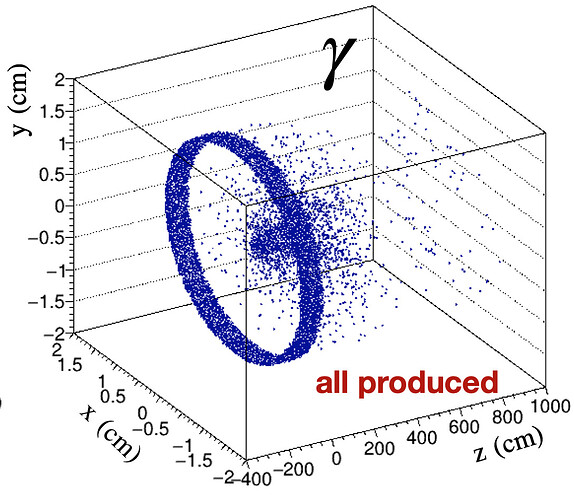Running MFT Simulations
This wiki post describes the basic steps to run MFT simulations, pointing to some relevant configuration options.
To execute simulations, ensure that you have O2 properly installed and configured. See “Install ALICE software directly with aliBuild (recommended option for O2 development)”.
1. Enter O2 environment
$ alienv enter O2/latest-dev-o2
2. Generate events and simulate detector
$ o2-sim -m MFT -e TGeant3 -g fwmugen -n 10
The simulation output is saved to o2sim.root. See bellow for additional generator options.
3. Convert simulated hits to detector digits
$ o2-sim-digitizer-workflow -b
This will generate mftdigits.root. To skip digitization of a detector, use --skipDet such as
$ o2-sim-digitizer-workflow -b --skipDet TPC,ITS,TOF,FT0,EMC,HMP,ZDC,TRD,MCH,MID,FDD,PHS,FV0,CPV
4. Run reconstruction workflow: clusterization and track reconstruction
The reconstruction worflow requires the cluster dictionary. See how to generate it on the next section .
$ ln -s ~/alice/MFTdictionary.bin
$ o2-mft-reco-workflow -b
This will save the mft clusters and mft tracks on mftclusters.root and mfttracks.root, respectively.
Configure Generators in O2
The above example employs the forward muon generator fwmugen, a simple and lightweight generator where each event contains a single muon. The full list of generators can be found here. Bellow a summary of possible generators.
Fwmugen
fwmugen is a simple “box” generator for forward muons (1 muon / event)
o2-sim -m MFT -e TGeant3 -g fwmugen -n 10
BoxGen
o2-sim -m PIPE ITS MFT -e TGeant3 -g boxgen -n 10 --configKeyValues 'BoxGun.pdg=13 ; BoxGun.eta[0]=-3.6 ; BoxGun.eta[1]=-2.45; BoxGun.number=100'
PYTHIA 8
Configures pythia8 for min.bias pp collisions at 14 TeV
o2-sim -m PIPE ITS MFT -g pythia8pp -n 50
Configure vertexes positions with Interaction Diamond
This option will configure the dispersion of the vertex position distribution
See InteractionDiamond parameter source here.
--configKeyValues='Diamond.position[0]=-0.04;Diamond.position[1]=0.05;Diamond.width[2]=5.;
Generate cluster topology dictionary: MFTdictionary.bin
ITS and MFT cluster topology dictionaries are interchangeable, but differ significantly on the cluster uncertainties. MFT cluster dictionary generation requires a considerably larger sample than ITS. It can be obtained by running a MFT simulation followed by O2 macro CheckTopologies.C. In this example, MFTdictionary.bin is created and copied to ~/alice/ for later use.
$ o2-sim -n 5000 -g pythia8pp -m PIPE MFT
$ o2-sim-digitizer-workflow -b
$ o2-mft-reco-workflow -b
$ root -l -q -b ~/alice/O2/Detectors/ITSMFT/MFT/macros/test/CheckTopologies.C+
$ cp MFTdictionary.bin ~/alice/
Extra: Produce AODs
To produce AODs an extensive simulation and reconstruction producing vertices is necessary. The complete workflow is available at AliceO2/sim_challenge.sh at dev · AliceO2Group/AliceO2 · GitHub.