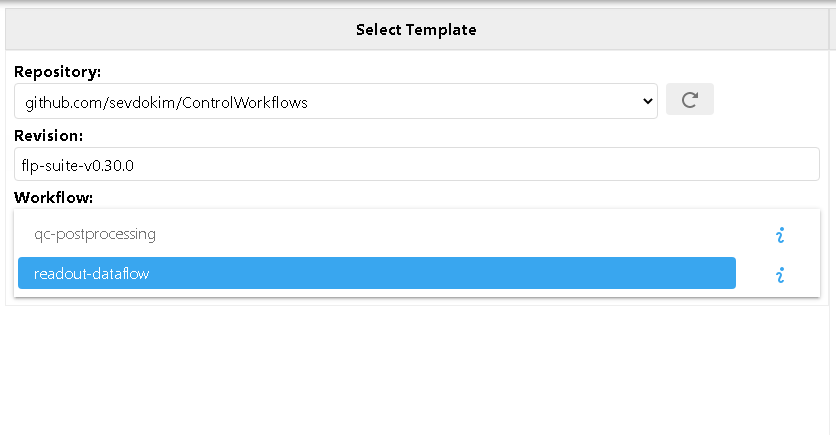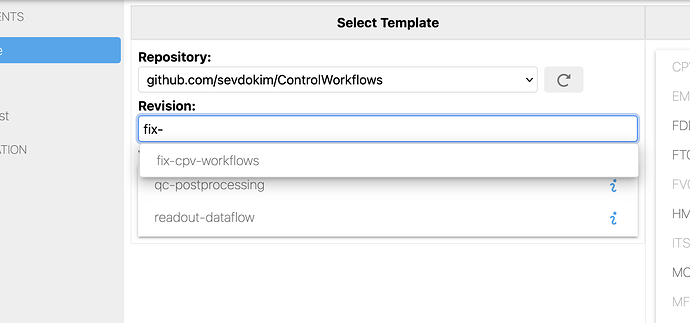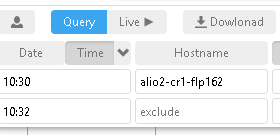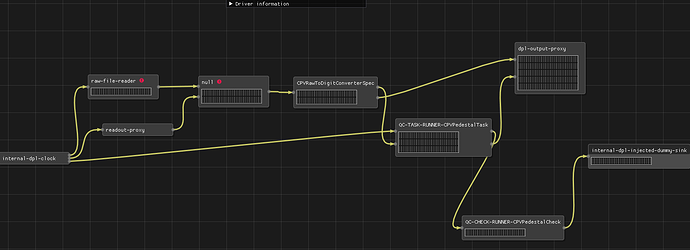Dear all,
I want to modify CPV ControlWorkflows, namely:
-
https://github.com/AliceO2Group/ControlWorkflows/blob/master/scripts/cpv-compressor.sh
add more outputs to o2-dpl-output-proxy:--dataspec 'A:CPV/DIGITS;dd:FLP/DISTSUBTIMEFRAME/0'→--dataspec 'x0:CPV/RAWDATA;A:CPV/DIGITS/0;A:CPV/DIGITTRIGREC/0;A:CPV/RAWHWERRORS/0;dd:FLP/DISTSUBTIMEFRAME/0' -
https://github.com/AliceO2Group/ControlWorkflows/blob/master/scripts/cpv-qc-compressor.sh
add flag--pedestalto o2-cpv-reco-workflow.
For that I want to fork ControlWorkflows to my github, modify myself and create pull request. But first it needs to be tested. Can I add it to aliECS with coconut command issued from cpv flp? So that I will be able to push something to https://github.com/sevdokim/ControlWorkflows, select this repo on aliecs page and run environments for testing purposes.
Is it even allowed for ordinary users to do such operations?
If not then how to proceed in order to test workflows?
Thank you & regards,
Sergey