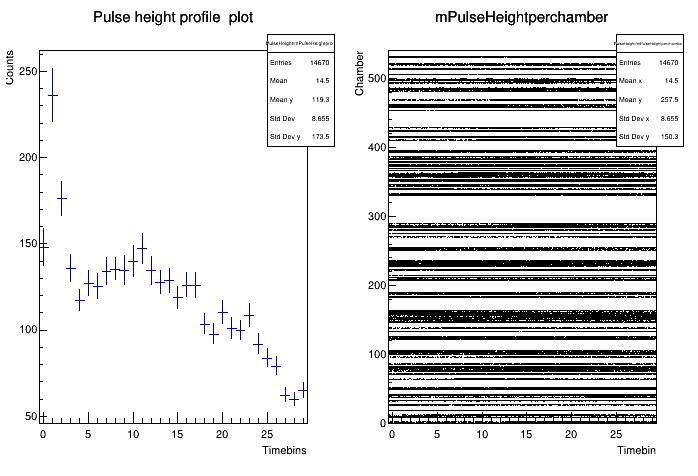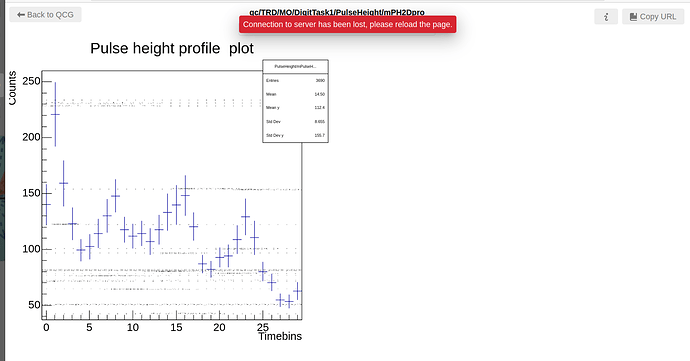namalik
July 15, 2022, 4:18am
1
Dear expert,
C.reset(new TCanvas("C", "PH"));
C.get()->Divide(2,1);
C.get()->cd(1);
h1.reset(new TProfile("h1, "PH", 30, -0.5, 29.5));
mPulseHeightpro.get()->Sumw2();
mPulseHeightpro.get()->Draw();
C.get()->cd(2);
h2.reset(new TProfile2D("h2", "PH", 30, -0.5, 29.5, 540, 0, 540));
h2.get()->Sumw2();
h2.get()->Draw();
getObjectsManager()->startPublishing(C.get());
this is local result. and this is what i want.
but on QCG plots are super impose on each other
graduta
July 25, 2022, 11:47am
2
Hi @namalik ,
Thank you for reporting the issue. This was caused by a bug in JSROOT 6.x which was fixed in JSROOT 7.x.
In the future, as we host multiple qcg platforms, please provide a link to the object you are trying to plot so that we can quickly identify the environment and replicate the issue. In your scenario, something like: https://qcg-test.cern.ch/?page=objectView&objectName=qc/TRD/MO/DigitTask1/PulseHeight/mPH2Dpro
Have a nice day,
1 Like